Below is a step-by-step how to start a blog tutorial.
3 years ago I started a blog with a mission to help other people and earn some extra income for my family. It took off faster than I could have imagined and has blessed millions of people. My husband was able to quit his full time job and now spends way more time with our family. Last year I made over $85,000 on this blog working part-time. You can check out my income reports here.

Another awesome part about this particular side business (besides the fact it makes full-time income with part-time hours) is that it’s flexible and can be done from anywhere. We were able to make money blogging and travel all over the US in RV with our family for 8 months!
It all started with taking that first step and starting a blog. Today, I want to show you how you can get started too.
Disclosure: We are an affiliate for Bluehost, which means we make a commission if you sign up—at no additional cost to you. I only recommend things that I have used and love. Bluehost is where we started our blog and where we recommend all our friends, family members and blog readers start. We’ve been able to negotiate a special discounted price for all our blog readers—you will get discounted pricing and a free domain through our link.
I recommend starting your blog on Bluehost because of their insanely low price, reliable service and exceptional customer service. Bluehost is where I started my blog, it’s also where I recommend all my friends, family and readers start. You’ll be renting a “plot” of internet land from them to start your blog on.
You can start a blog today for just a few bucks a month – I’ve negotiated a cheaper price with Bluehost for all our readers if you use our affiliate link below. You can start for as little as $2.95 a month and get a free domain ($15 value), that’s a special price only if you use my link. I’ll show you exactly what that means and how to do everything step-by-step below!
$3 a month is minuscule compared to how much you can make blogging. In fact, a year and a half after I started my blog, my blog was making enough my husband was able to quit his full time job! The blog is now our full-time income with part-time flexible hours. We’re also able to work from anywhere, we even took a 8 month RV adventure all over the United States and worked while we were on the road!
If you are a numbers person, here is how much I made at different stages in my startup blogging journey, you can use these as goals so you know what is possible and what to aim for. Note: You can do it even faster than me, I had no idea what I was doing the first few months. My goal is to show you how to do everything so you can make money even faster than I did.
- Month 4: $131
- Month 10: $3640
- Month 14: Over $9600 ($9684 to be exact)
Suddenly, $3 a month to start is sounding totally doable!
You might be wondering but what about blogspot or somewhere I can start my blog for free – don’t fall into that trap! It’s important that you are paying for your hosting that way you OWN your site and content. Getting started through Bluehost ensures your site is professional, that you own it and it’s easy to make money on.
And getting started is soooooo easy, I’ll show you exactly how below.
In this tutorial I’m going to show you how to start a blog on Bluehost and also how to install WordPress. Bluehost will be your hosting (hosting is a fancy word for space in the internet world, you’ll need to rent a “plot” of internet space for your blog) and WordPress is how you create your blog (it’s free!).
Click here to start (this will open in a new tab) and then follow the tutorial below!
How to Start a Blog
1. Click to Bluehost. Make sure the price says $2.95 (that is a special price for our readers if you use my link).
2. Hit the green “Get Started Now” button.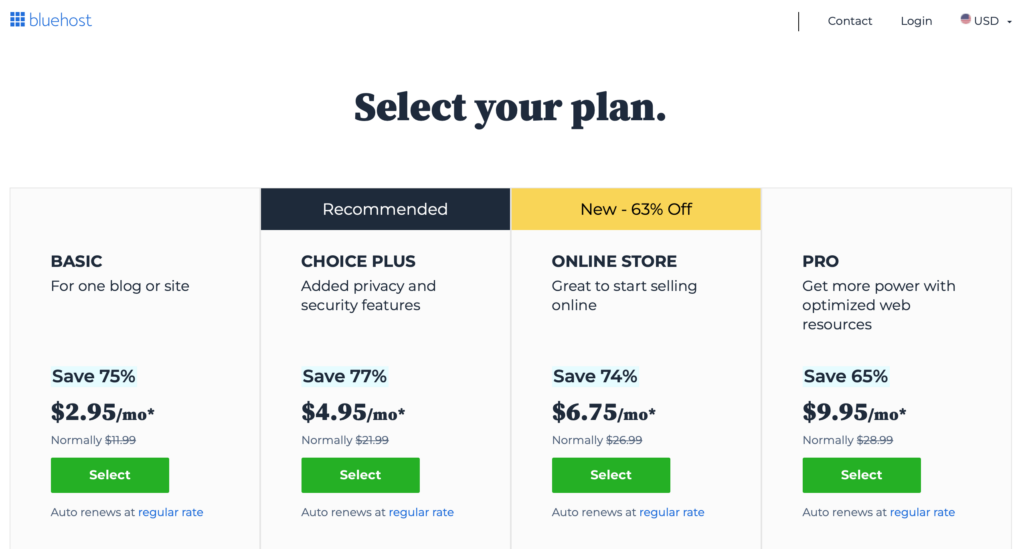
3. Select the $2.95 BASIC package (you can always upgrade to the other ones later if you decided/wanted but the basic is where almost everyone (including myself) starts).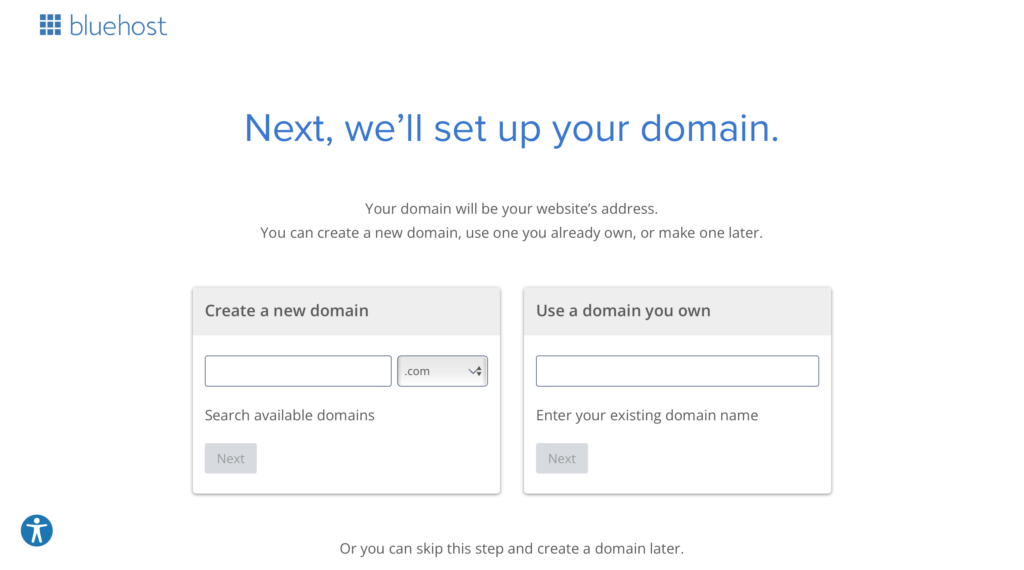
4. Choose your domain – this is your blog name. Fill in your blog name idea under “Create a new domain” and click “Next.” Don’t overthink it, go with your heart. So many people get stuck at this point and never start their blog because of it. Don’t let that be you – the best thing to do is give yourself a few minutes to think/brainstorm and then just go with your favorite name.
Note: If you already have a blog you can move your hosting over to Bluehost using the “Use a domain you own” field on the right.
You may have to try a few to find one that is available. If it tells you the domain you tried is unavailable, you can try a different name idea in the top search bar and click search. Once one is available, click the “Get it for FREE!” text button on the far right and then click the blue “Continue” button!
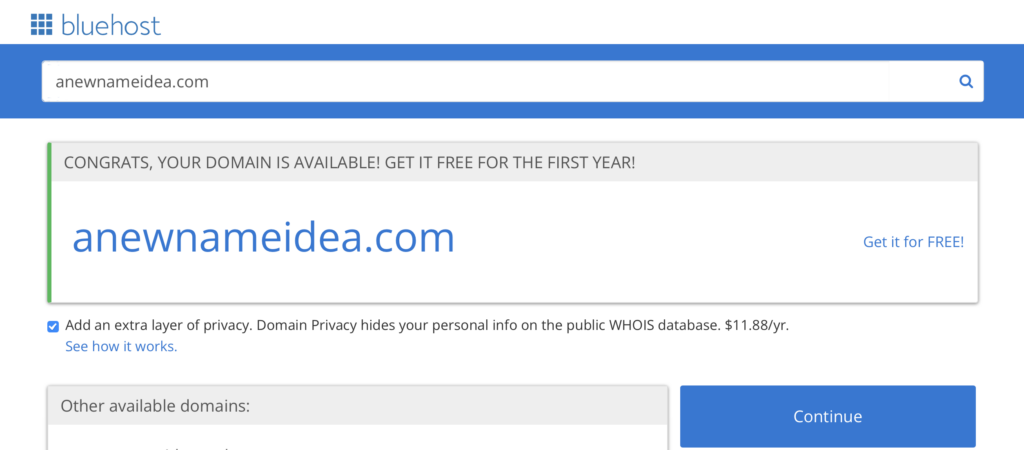
5. Next, fill in all your personal information.
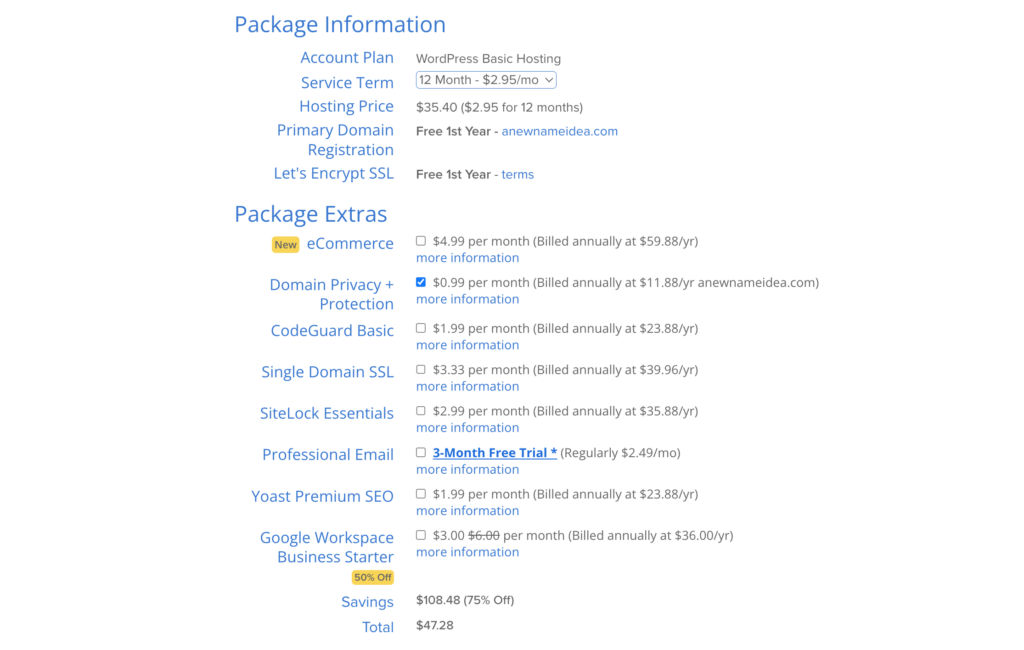
6. Scroll down to “package information” – here you can choose 12 or 36 months. Remember, that by paying for at least 12 months you’re getting your domain free (a $15 value). The 36 month plan is the best value. I recommend unchecking all the extra charges – in my opinion you don’t need these. But I highly recommend paying for Domain Privacy Protection – this keeps your information (address, email, phone) private from everyone on the internet – worth 99 cents a month.
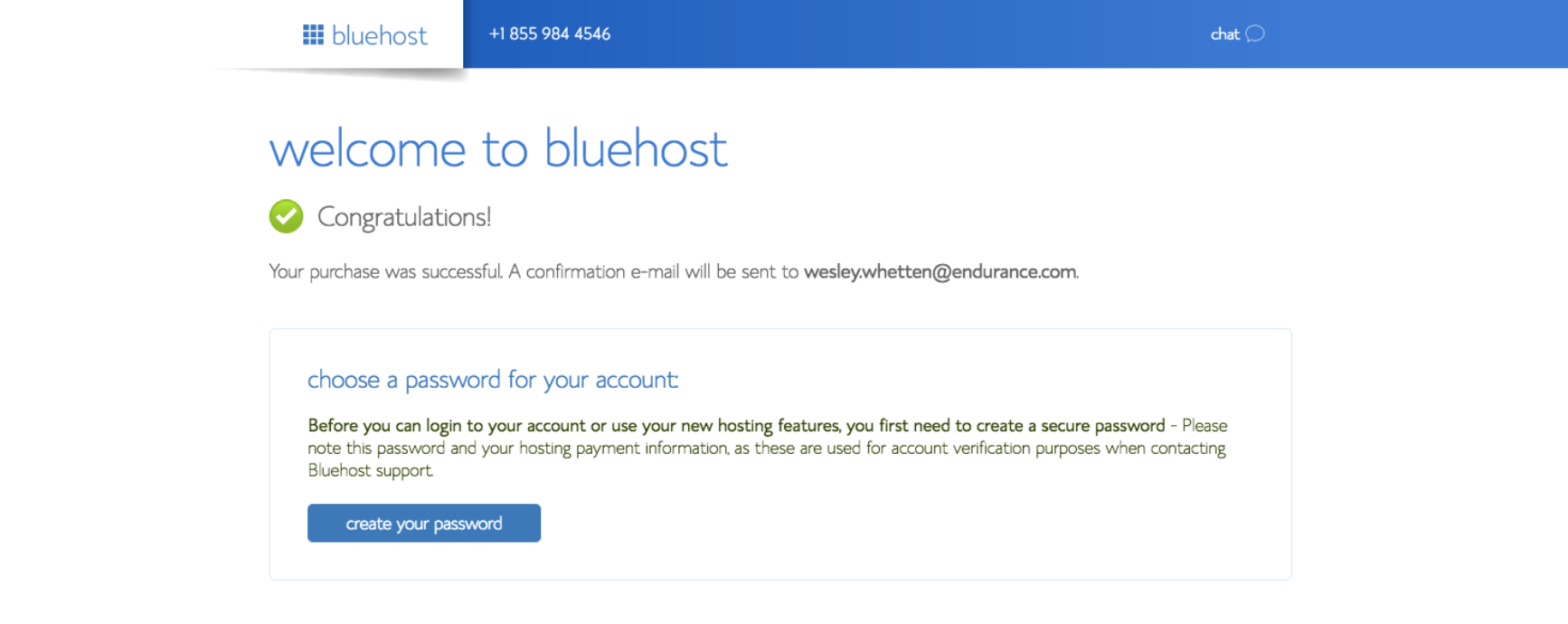
7. Woo! Hoo! If you see this “welcome to bluehost” screen that means you officially started your blog! Congrats! A few more steps and you’ll be on your way. Hit create you password, then choose your password or have it suggest a password (that’s usually what I do that way I know it’s secure!) – be sure to write down your password in a safe spot.
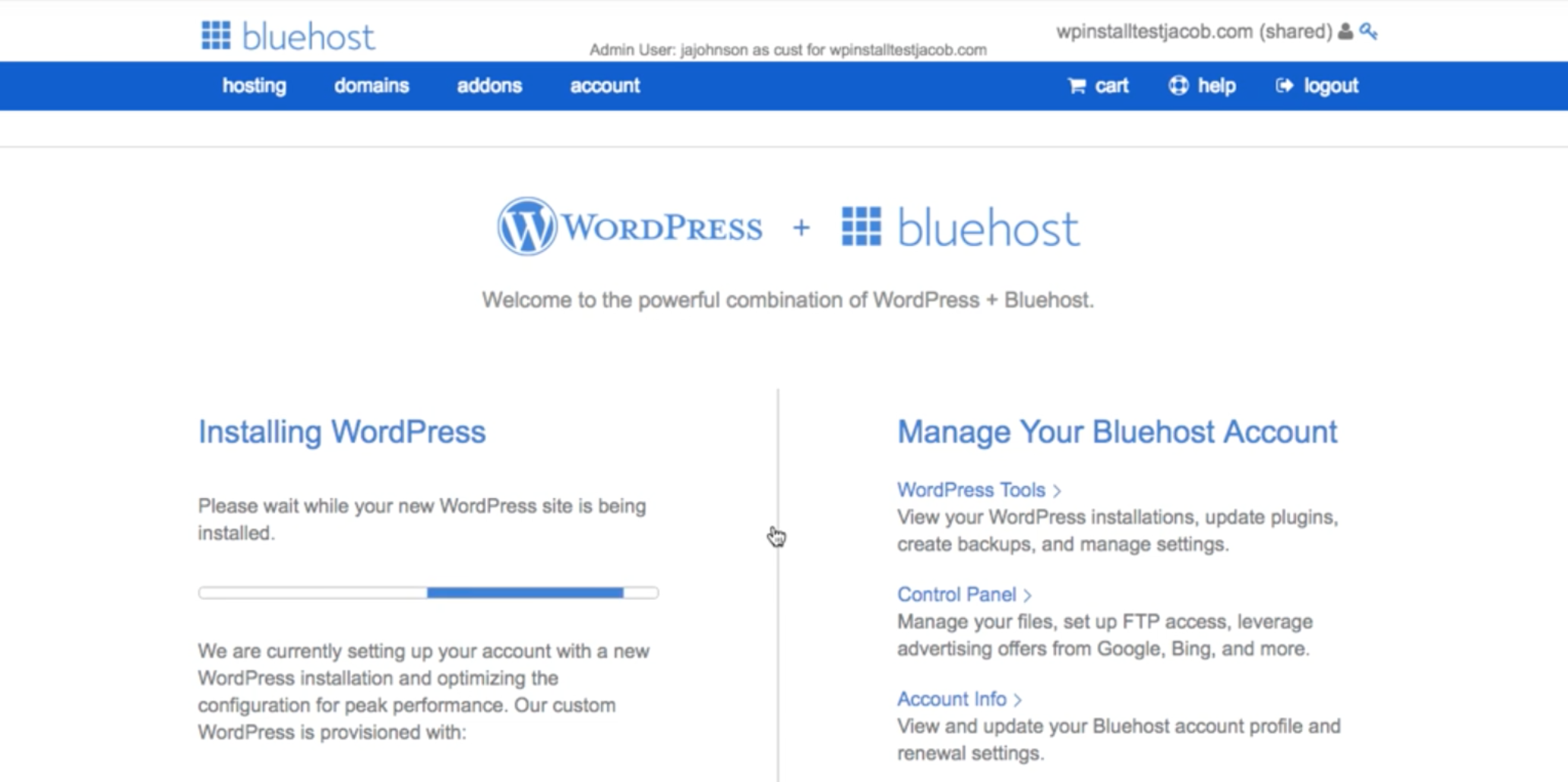
8. Login and WordPress should automatically install. If it doesn’t, select your new blog name from the drop down menu and select install. Note: WordPress will install on your blog (not your computer).
9. You can then click the button to login or you can access your site anytime by going to your new blog domain and then adding “/wp-admin” to the end. (i.e. www.therealisticmama.com/wp-admin is how I access the backend of my site).
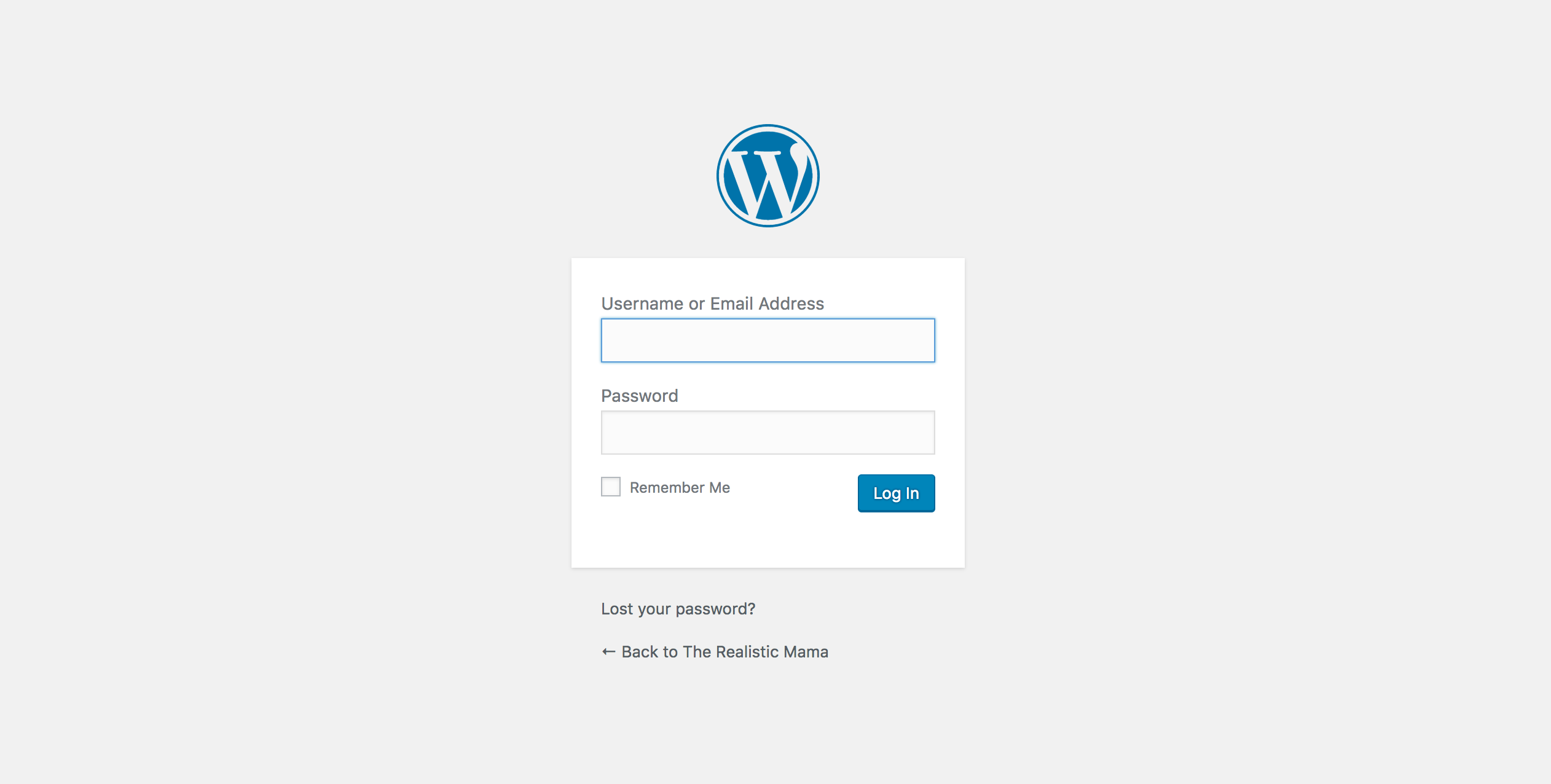
That’s it! WordPress is where you will customize your site (do this by installing a theme), write your first post, etc.
Congratulations on your new blog!
P.S. Are you looking for extra side income? I make full-time income blogging part-time—check out this easy step-by-step tutorial on how start a blog (no tech knowledge required).
Download My Free Family Organizer
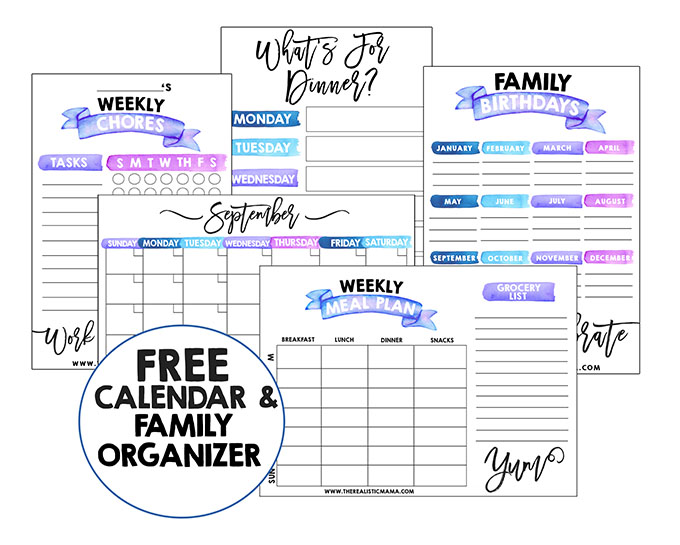
Ready to de-stress + spend more time with your kids?
Life gets busy. I hear you. I'm here to show you how to CREATE more time for what matters most. Get a free family organizer as a thank you for joining our newsletter – includes monthly calendars, chore charts, meal planners and more...





How do you make money off the blog
Great question! There are multiple ways: advertisements, sponsored posts, creating products, affiliate marketing and more! My income reports would have more detail: https://www.therealisticmama.com/category/make-money/income-reports/
Does Bluehost charge you each month, or do you pay the $118.08 upfront?
I believe they only have the upfront option currently. You can choose between 12 or 36 months (36 months gives you the best value). You do get a free domain with 12 months of hosting purchased so that does help off set some cost. 🙂
When you said “that’s over 43 months of hosting…” does that mean you were blogging for about three and a half years before you made any money?
Nope! That was confusing wording, so I went ahead and updated it! After just a year and a half of blogging, I was consistently making enough money each month (with extra saved up!) that my husband was able to quit his fulltime job and our blogging income has been our sole income ever since.
So, I am NOT a blogger and have NO idea what blogging is or does! Can you explain to me what you would blog about? Thank you!
The possibilities are endless on what you can blog about! I recommend blogging about whatever it is you are most passionate and excited about! And don’t worry if someone else is already talking about the same topic, you’ll be brining a different perspective, style and voice. 🙂
Domain privacy protection doesn’t seem to be an option anymore. :/
I just created a test account and I still see it. On the “create your account” page, scroll down to “package information” and it should be the fifth line down. It usually comes already checked – you can simply keep it checked!
I’ve started my blog and I’m at the welcome to Word Press. It’s asking if this is business or personal. What is the difference? I don’t remember your tutorial covering that but forgive me if I missed it.
I recommend hitting business if you are hoping to monetize your site in the future. I don’t know that it really matters which one you select. You can always call Bluehost and ask them to change it if you’d like.
Bluehost has amazing customer support you can reach at: 1 (888) 401-4678
Sending love on your blogging adventure!!
Thank you for the chance to learn about blogging! I have been looking for some help on the idea.
Any ideas on how to figure out what to blog about? I am passionate and excited about a wide range of topics. I just don’t know which one to focus on. Is there a process you used, or can recommend?
We recommend blogging about topics you are most passionate about, what you find yourself talking about the most. Maybe that’s DIY, parenting, lifestyle, budgeting, food, etc. Even if someone else is already blogging about the topic, you bring your own voice, style and stories!
If you’re not quite sure what topics you can always choose a blog name that is broad and then you can test different topics and see which one sticks! Many bloggers I know have started with one topic and morphed to totally different ones as they go!
Can’t wait to see where your blogging adventure takes you!