Are you interested in earning extra income for your family? I’m a regular mom who started a blog and now brings in over $85,000 a year. Not only has blogging allowed my husband and me to pick our own schedule and spend more time with our kids, but it has also provided us with opportunities to travel, save for our first home, and create lasting memories together. In this post, I’ll share with you how to start a blog from scratch, even if you have no technical knowledge. Follow my step-by-step tutorial to discover how to turn your passion into a profitable online business.

Step-by-Step Tutorial: How to Start a Blog for Beginners
Choosing a Niche
1. Decide Your Topic
2. Choose a Name
Take a sheet of paper and make a list of any and all name ideas that pop in your head. Any and all! Even if you aren’t sold on it yet, list it anyway.
Know that you are not alone! Deciding on a name is hard! Have you thought about a way to include your name in your blog name (i.e. Alida’s Mothering Tips)? Or some people use their full name for their blog (i.e. AlidaQuittschreiber.com).
I love blog names that allow you to be a little broad so it fits all the topics you plan to write about. 🙂
Brainstorm names then go with your gut and choose your favorite! It’s not a bad idea to have a few back-ups in mind just in case one isn’t available.
Tips:
- You want your blog name to be catchy, easy to remember, and not too long.
- Think through the sub topics that you may be including in your blog and create a blog name that fits with all. Or if you plan to cover only one or two topics, you can go with a very niche specific name.
- Ask your family & friends to help brainstorm a name for you!
My hubby, Corey, was actually the one that thought up our blog name, The Realistic Mama.
Setting Up Your Blog
Click here to get started (it will open in a new window) then follow the step-by-step tutorial below.
Disclosure: We are an affiliate for Bluehost, which means we make a commission if you sign up—at no additional cost to you. I only recommend things that I have used and love. Bluehost is where we started our blog and where we recommend all our friends, family members and blog readers start. We’ve been able to negotiate a special discounted price for all our blog readers—you will get discounted pricing and a free domain through our link.
I recommend starting your blog on Bluehost (that’s where I started) – they are reliable, there customer service is amazing and their price is incredible ($2.95 a month). $3 a month is a no-brainer when you consider how much you can make blogging.
Important note: you don’t want to start a blog on a free site, you want to make sure your site is professional and easy to monetize.
How to Start a Blog: A Step-by-Step Guide (No Tech Knowledge Required)
1. Click to Bluehost. Make sure the price says $2.95 (that is a special price for our readers if you use my link).
2. Hit the green “get started now” button.
3. Select the $2.95 BASIC package (you can always upgrade to the other ones later if you decided/wanted but the basic is where almost everyone (including myself) starts).
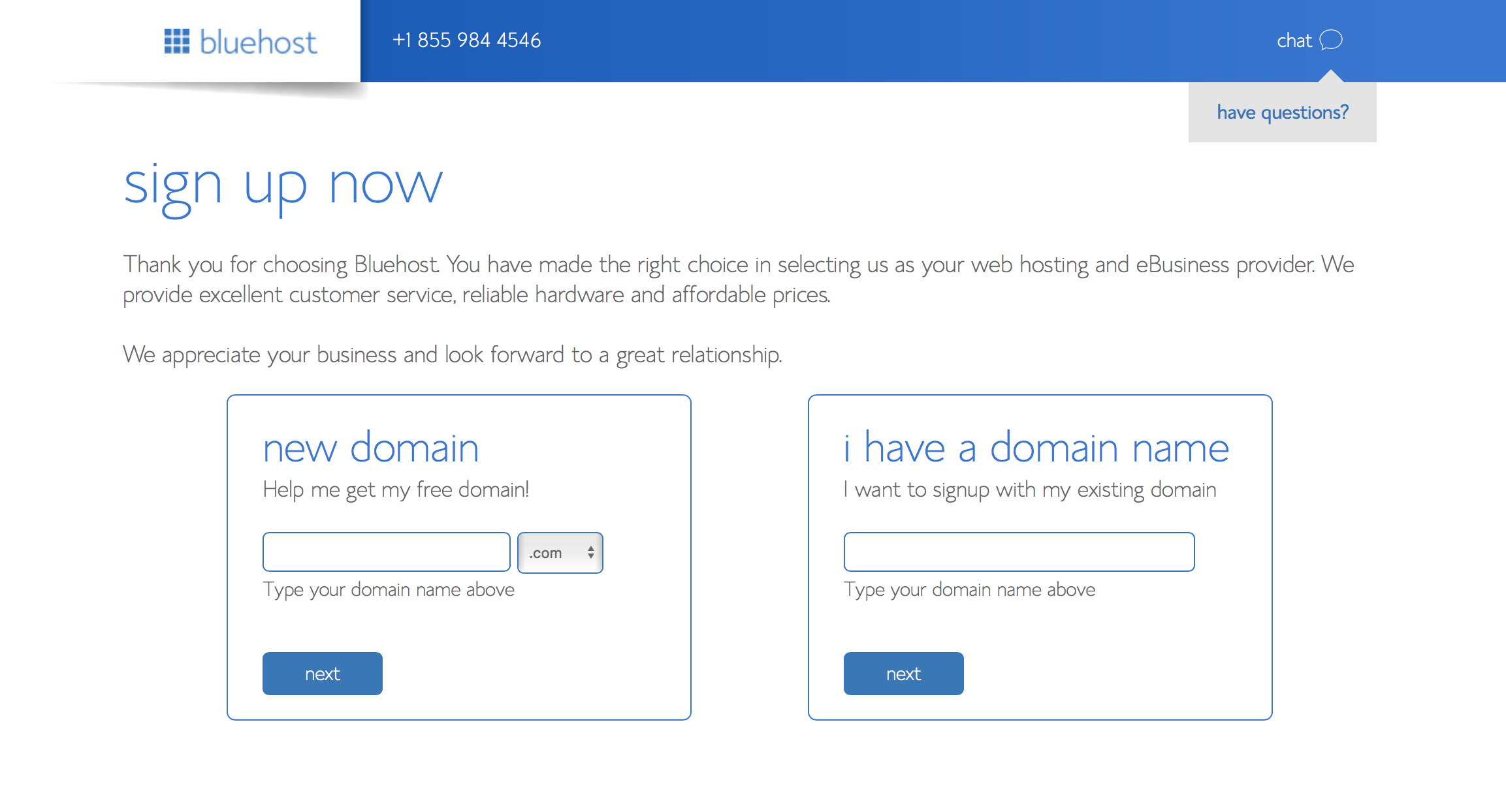
4. Choose your domain – this is your blog name. Don’t overthink it, go with your heart. So many people get stuck at this point and never start their blog because of it. Don’t let that be you – the best thing to do is give yourself a few minutes to think/brainstorm and then just go with your favorite name.
Note: If you already have a blog you can move your hosting over to Bluehost using the “i have a domain” field on the left.
5. Next, fill in all your personal information.

6. Scroll down to “package information” – here you can choose 12 or 36 months. Remember, that by paying for at least 12 months you’re getting your domain free (a $15 value). The 36 month plan is the best value. I recommend unchecking all the extra charges – in my opinion you don’t need these. But I highly recommend paying for Domain Privacy Protection – this keeps your information (address, email, phone) private from everyone on the internet – worth 99 cents a month.
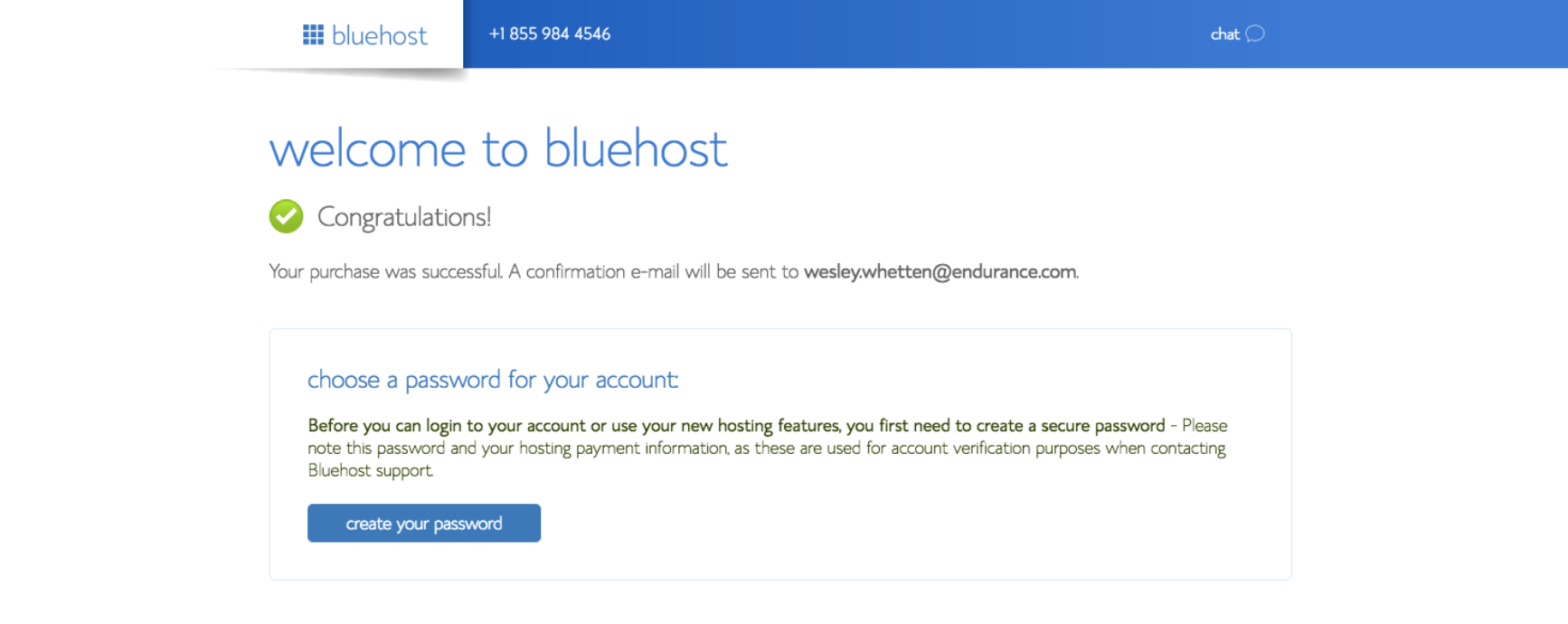
7. Woo! Hoo! If you see this “welcome to bluehost” screen that means you officially started your blog! Congrats! A few more steps and you’ll be on your way. Hit create you password, then choose your password or have it suggest a password (that’s usually what I do that way I know it’s secure!) – be sure to write down your password in a safe spot.
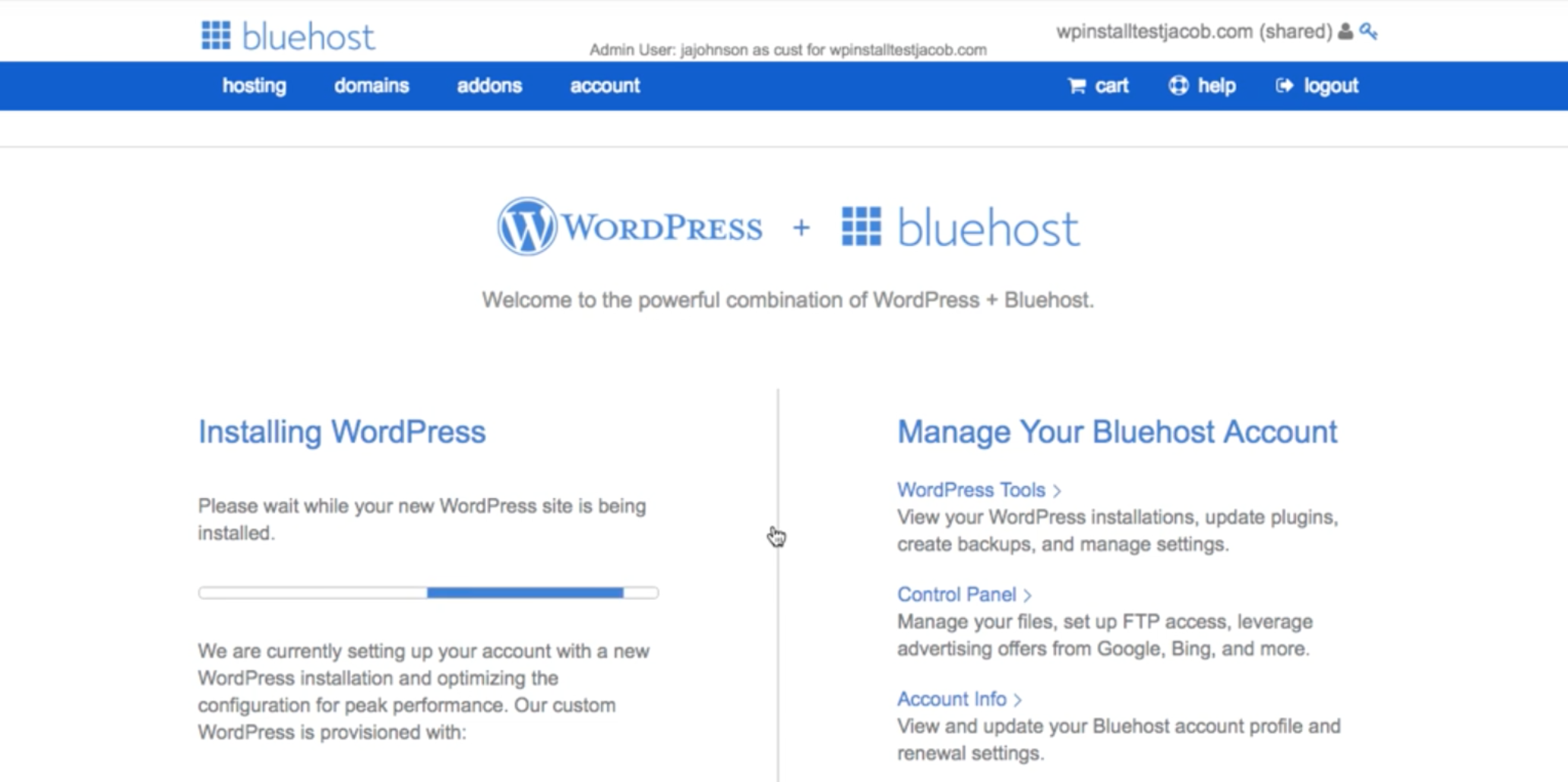
8. Login and WordPress should automatically install. If it doesn’t, select your new blog name from the drop down menu and select install. Note: WordPress will install on your blog (not your computer).
9. You can then click the button to login or you can access your site anytime by going to your new blog domain and then adding “/wp-admin” to the end. (i.e. www.therealisticmama.com/wp-admin is how I access the backend of my site).
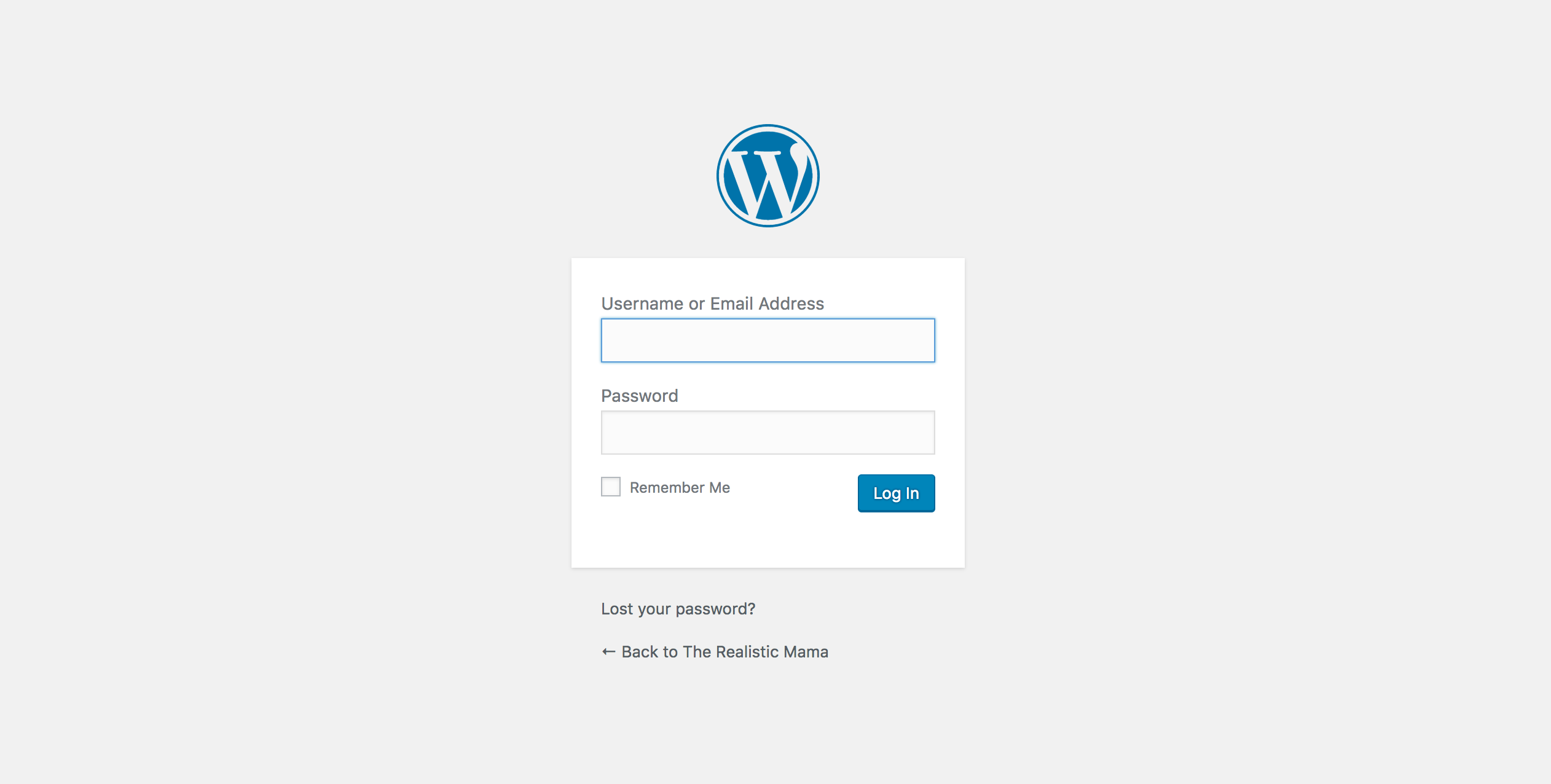
Congrats on starting your blog! Inside of WordPress you can write your first blog posts and design your website/blog with a theme!
Next Step: Selecting a Theme

Here is a tutorial that will walk you through setting up your theme (I mention Genesis themes in the video but you do not have to use a paid theme, I started with a free theme myself): http://
You may also want to consider our Blog Mastery course.
Blog Mastery has tutorials about WordPress, monetization, newsletter, social media, growing your blog and more. I think you’ll be happily surprised how much information is in there, things you wouldn’t even know you need to work on. The course makes it as simple as possible breaking it all down step-by-step. 🙂
The course also comes with a bonus Facebook group so you can connect with other bloggers, ask questions and learn SO much!
- Go here: https://
successfulstartup.teachable. com/p/blog-mastery/?coupon_ code=THANKYOU499 - The voucher code will automatically apply when you click the above link.
NOTE: This voucher is only valid for the next few days.

Download My Free Family Organizer
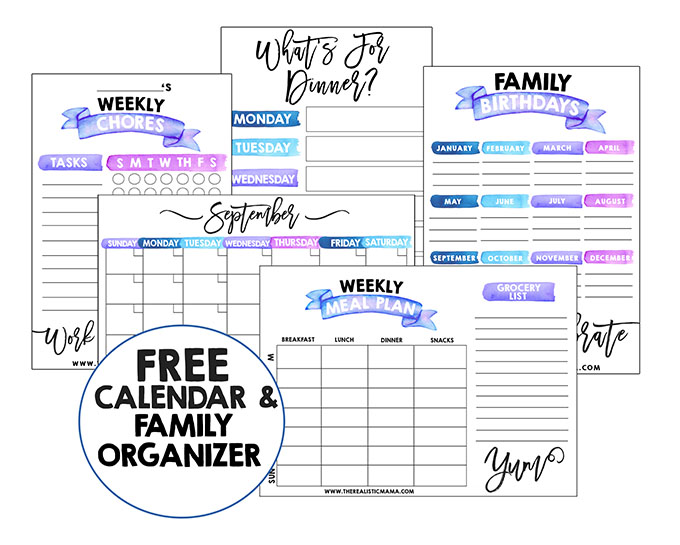
Ready to de-stress + spend more time with your kids?
Life gets busy. I hear you. I'm here to show you how to CREATE more time for what matters most. Get a free family organizer as a thank you for joining our newsletter – includes monthly calendars, chore charts, meal planners and more...



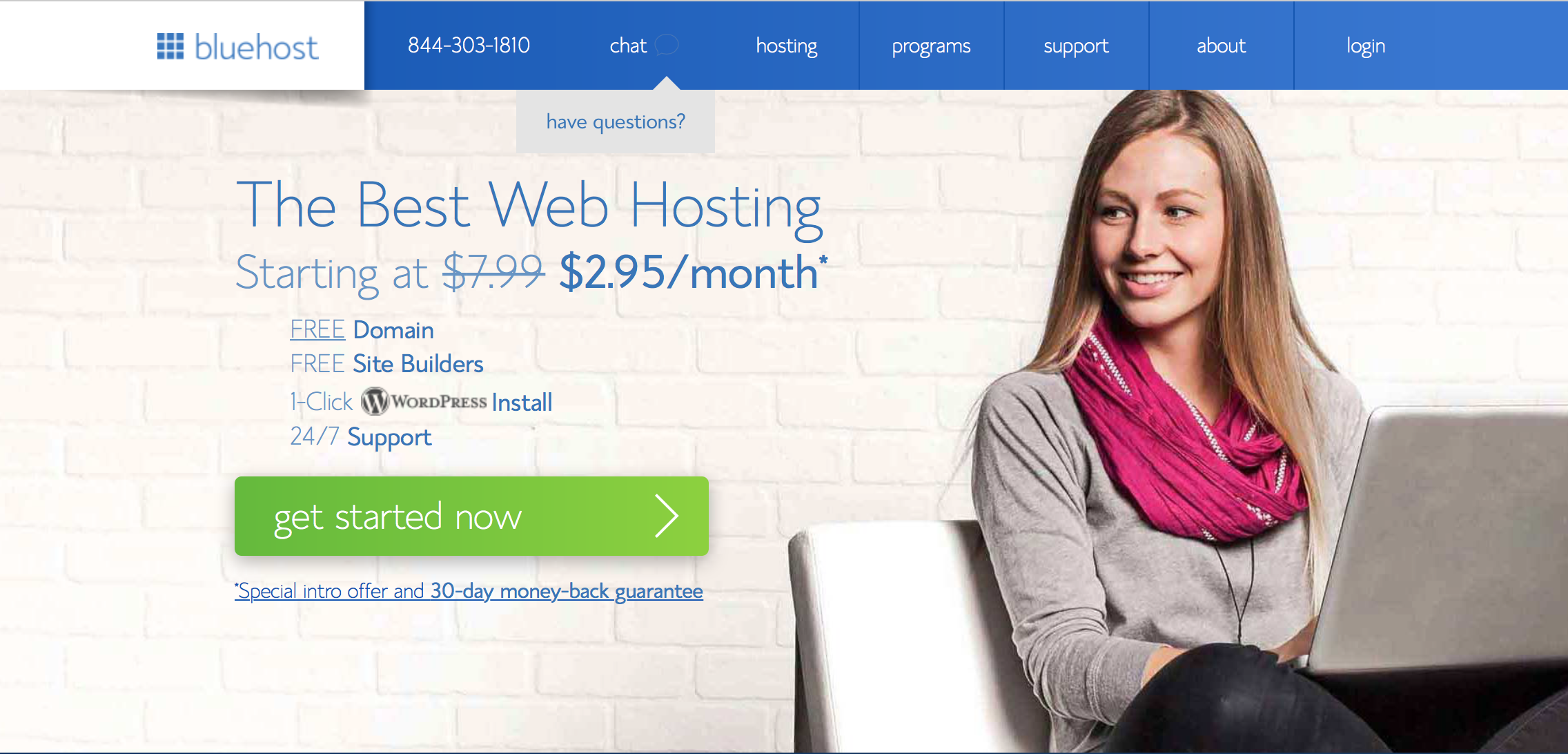
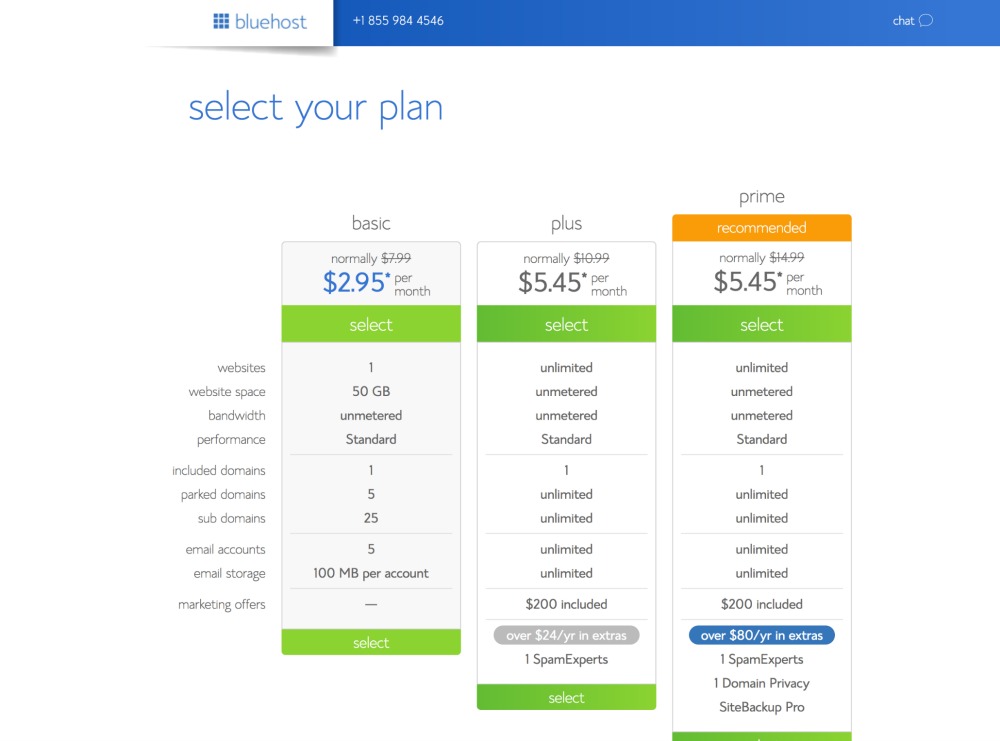
This has rly inspired me. Thank you!
In your sponsored post, what exactly are you sponsoring? I don’t see any external links. Great blog you have here. I am sure I don’t have to tell you 🙂
Each sponsored posts has a different brand that I featured in the content. I recommend only saying yes to brands that you would be talking about anyway, ones you absolute love and would recommend to your nearest an dearest friends. Stay true to yourself in what sponsored work you take and your readers will love you because of it.
Thank you so much, Alida! I am so new in the game and it’s a whole lot to take in. I have so many lovely products that I’d love to share with my readers I just have to get organized.
Great information and has inspired me to look into creating a blog.
There seems to be a lot of choices in the startup section. The third option has domain privacy. Do i just start with the basic startup or should i pay for the upgraded packages. Is basic all i need?
I would just go with basic and you can always upgrade later if/as you need it. The domain privacy is the only extra that I recommend but it’s up to you.
Hi Alina, I’m interested in becoming a blogger. I have some ideas that I’m trying to nero down. I’m curious though how you make money or an income from the blog? I currently work full time but would love to be able to be home more often with my family. Any advise would be greatly appreciated.
Hey Jasmyn, I would reccomemd checking out my income reports for ideas on ways to make money on a blog.
Hi Alida, I’m very interested in starting a blog but I live in Nigeria. Will Bluehost work for me or is it better to look for a local hosting service?
Should work just fine. Best of luck on your new adventure!
Hi. I am new to your site. Starting a blog is something that I have always been interested in doing however my family is on a very tight budget. How much would you say it cost to start a blog?
Hi Kandice! That is so exciting! I completely understand tight budgets and family always comes first. However, using the link in our post as a special offer, you can start a blog for only $2.95 a month! This will include how to get you started, and create the webspace that you need. You will also need to purchase a domain, but you can actually get that for free if you pay for 12 months up front. All other blog expenses you can wait on as you can afford them/ your blog grows. Let me know if you have any other questions and good luck!